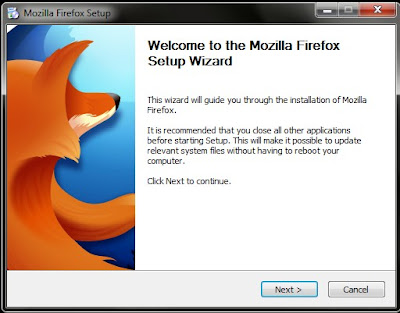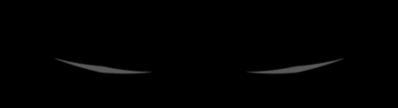Peralatan :
Baca Selengkapx' »
Caranya :
- Download dulu fiddler
- Kemudian Install Fiddler
- Baru jalankan Fiddler
- Klik Tab AutoResponder (yg icon-nya petir hijau)
- Centang kotak "Enable automatic responses" dan juga "Permit passthrough for unmatched request"
- Jatuhkan .SWF File yang kamu download tadi ke kolom AutoResponder
- Setelah itu bersihkan chace
- Masuk ke Ninja Saga
- Baru pilih karakter yang akan kamu mainkan
Cara Menghapus chace :
- Untuk Mozilla Firefox : Tools -> Options -> Advanced -> Pilih Network Tab -> Clear Now -> Klik OK
- Untuk Google Chrome : Pilih icon yang berada di pojok kanan atas (sebelah bintang) -> Options -> Under the Hood -> Clear Browsing Data -> Empty the cache -> Clear Browsing Data
Info Tambahan :
Kalian masuk ke Headquarters, lalu masukkan code : 63978DCB04
Lalu silahkan pilih cheat yang ingin kalian gunakan, ATM EXP/GOLD
Tags:
Ninja Saga
Genderang perang di segmen browser internet kembali ditabuh. Microsoft hampir selesai membesut browser andalannya Internet Explorer 8 yang diklaim lebih cepat, mudah digunakan, dan lebih aman dibanding para kompetitor.
Dominasi pasar IE 8 memang tergerus oleh browser saingan, utamanya Mozilla Firefox. Akhir tahun lalu menurut data Net Applications, pangsa pasar IE turun di bawah 70 persen untuk pertama kalinya dalam 8 tahun.
Salah satu fitur utamanya adalah pencegahan clickjacking, kasus di mana pengguna mengklik link yang mungkin mengarah pada situs jahat. IE 8 diklaim punya teknologi untuk mendeteksinya dan memperingatkan user jika hal itu terjadi.
Juga ada fitur bernama Compability View. Jika sebuah situs tidak dapat tampil dengan benar, fitur tersebut bakal menayangkan halaman situs dalam tampilan versi IE lama.
IE 8 RC 1 tidak dapat dijalankan di versi beta Windows 7. Saat ini, browser tersebut bisa dijalankan di XP dan Vista. Adapun tanggal resmi peluncuran versi final IE 8 belum diumumkan Microsoft.
Baca Selengkapx' »
Dominasi pasar IE 8 memang tergerus oleh browser saingan, utamanya Mozilla Firefox. Akhir tahun lalu menurut data Net Applications, pangsa pasar IE turun di bawah 70 persen untuk pertama kalinya dalam 8 tahun.
Salah satu fitur utamanya adalah pencegahan clickjacking, kasus di mana pengguna mengklik link yang mungkin mengarah pada situs jahat. IE 8 diklaim punya teknologi untuk mendeteksinya dan memperingatkan user jika hal itu terjadi.
Juga ada fitur bernama Compability View. Jika sebuah situs tidak dapat tampil dengan benar, fitur tersebut bakal menayangkan halaman situs dalam tampilan versi IE lama.
IE 8 RC 1 tidak dapat dijalankan di versi beta Windows 7. Saat ini, browser tersebut bisa dijalankan di XP dan Vista. Adapun tanggal resmi peluncuran versi final IE 8 belum diumumkan Microsoft.
Tags:
Download
License: Freeware (Free) | OS: Windows All | Size: 9.8 MB
One of the fastest, smallest and smartest full-featured web browser
The most full-featured Internet power tool on the market, Opera includes tabbed browsing, pop-up blocking, integrated searches and advanced functions like Opera's groundbreaking e-mail program, RSS Newsfeeds and IRC chat. And because we know that our users have different needs, you can customize the look and content of your Opera browser with a few clicks of the mouse.
The Opera Web browser offers several new features for functionality, security, usability, customization, searching, saving, taking shortcuts and accessing Web content.
Whether you're going to work, working from home, developing Web sites, or just looking for a quick, solid browser that can help you quickly access the Internet, Opera delivers a superior Web experience for every aspect of your online life, with lots of tech tools for power users.
Here are some key features of "Opera Web Browser":
Speed Dial:
· Now you have a new way to access your favorite Web sites. Just open a new tab to get your Speed Dial. It's easy to populate and addictive to use.
BitTorrent:
· You don't need a separate BitTorrent application to download large files. Simply click a Torrent link and start the download.
Site preferences:
· Want to view a site in a different way or deny certain cookies? Want to block pop-ups on certain sites only? Right click and select "Edit site preferences".
Thumbnail preview:
· It is easy to have many tabs open at once in Opera. But exactly which tab had that video you wanted? Hover your mouse on any tab to see a thumbnail preview.
Fraud protection:
· Opera's advanced fraud protection protects you against web sites that try to steal your personal information.
Add your favorite search engines:
· Right-click on the site's search field and select "Create search" from the menu.
Widgets:
· Small Web applications (multimedia, newsfeeds, games and more) that make your desktop experience more fun. Use the Widgets menu to discover new widgets and access your favorites.
Transfer manager:
· View download progress and access all your downloads from one simple transfer manager window.
Password manager:
· The password manager remembers your usernames and passwords so you will not have to.
Mouse gestures:
· Opera supports mouse gestures, allowing you to perform certain movements with the mouse to access commonly used features.
Notes:
· Notes can be kept in conjunction with a Web site you want to refer to later, or remind you of any particular information you may like to review again.
Keyboard Shortcuts:
· Keyboard shortcuts - like mouse gestures - make your browsing faster and more efficient. Read more about all the keyboard shortcuts in Opera.
Tabbed browsing:
· Surf the Web easier and faster by opening multiple Web pages within the same application window
Integrated search:
· Search Google, eBay, Amazon and more with our integrated search field. You can also search directly in the address field using keywords
Fast Forward:
· Fast Forward will detect the most likely "next page" link and greatly simplify navigation in multi-page documents such as search results and image galleries.
Voice:
· The voice feature allows you to control Opera's interface by talking and to have documents read aloud. Voice is currently offered in English
Full-screen mode:
· The F11 key toggles Opera's projection mode, using the whole screen for browsing and, if a projection style sheet is present, displays 'slides' suitable for presentation.
Kiosk mode:
· Opera supports kiosk mode - a lock-down mode in which the browser can be used for unattended computers in public places.
Opera mail:
· Our built-in POP/IMAP E-mail client is a combined e-mail program, news reader, mailing list organizer and RSS/Atom newsfeed reader.
Standards support:
· We take pride in supporting all major Web standards currently in use, including CSS 2.1, XHTML 1.1, HTML 4.01, WML 2.0, ECMAScript, DOM 2 and SVG 1.1 basic.
Baca Selengkapx' »
One of the fastest, smallest and smartest full-featured web browser
The most full-featured Internet power tool on the market, Opera includes tabbed browsing, pop-up blocking, integrated searches and advanced functions like Opera's groundbreaking e-mail program, RSS Newsfeeds and IRC chat. And because we know that our users have different needs, you can customize the look and content of your Opera browser with a few clicks of the mouse.
The Opera Web browser offers several new features for functionality, security, usability, customization, searching, saving, taking shortcuts and accessing Web content.
Whether you're going to work, working from home, developing Web sites, or just looking for a quick, solid browser that can help you quickly access the Internet, Opera delivers a superior Web experience for every aspect of your online life, with lots of tech tools for power users.
Here are some key features of "Opera Web Browser":
Speed Dial:
· Now you have a new way to access your favorite Web sites. Just open a new tab to get your Speed Dial. It's easy to populate and addictive to use.
BitTorrent:
· You don't need a separate BitTorrent application to download large files. Simply click a Torrent link and start the download.
Site preferences:
· Want to view a site in a different way or deny certain cookies? Want to block pop-ups on certain sites only? Right click and select "Edit site preferences".
Thumbnail preview:
· It is easy to have many tabs open at once in Opera. But exactly which tab had that video you wanted? Hover your mouse on any tab to see a thumbnail preview.
Fraud protection:
· Opera's advanced fraud protection protects you against web sites that try to steal your personal information.
Add your favorite search engines:
· Right-click on the site's search field and select "Create search" from the menu.
Widgets:
· Small Web applications (multimedia, newsfeeds, games and more) that make your desktop experience more fun. Use the Widgets menu to discover new widgets and access your favorites.
Transfer manager:
· View download progress and access all your downloads from one simple transfer manager window.
Password manager:
· The password manager remembers your usernames and passwords so you will not have to.
Mouse gestures:
· Opera supports mouse gestures, allowing you to perform certain movements with the mouse to access commonly used features.
Notes:
· Notes can be kept in conjunction with a Web site you want to refer to later, or remind you of any particular information you may like to review again.
Keyboard Shortcuts:
· Keyboard shortcuts - like mouse gestures - make your browsing faster and more efficient. Read more about all the keyboard shortcuts in Opera.
Tabbed browsing:
· Surf the Web easier and faster by opening multiple Web pages within the same application window
Integrated search:
· Search Google, eBay, Amazon and more with our integrated search field. You can also search directly in the address field using keywords
Fast Forward:
· Fast Forward will detect the most likely "next page" link and greatly simplify navigation in multi-page documents such as search results and image galleries.
Voice:
· The voice feature allows you to control Opera's interface by talking and to have documents read aloud. Voice is currently offered in English
Full-screen mode:
· The F11 key toggles Opera's projection mode, using the whole screen for browsing and, if a projection style sheet is present, displays 'slides' suitable for presentation.
Kiosk mode:
· Opera supports kiosk mode - a lock-down mode in which the browser can be used for unattended computers in public places.
Opera mail:
· Our built-in POP/IMAP E-mail client is a combined e-mail program, news reader, mailing list organizer and RSS/Atom newsfeed reader.
Standards support:
· We take pride in supporting all major Web standards currently in use, including CSS 2.1, XHTML 1.1, HTML 4.01, WML 2.0, ECMAScript, DOM 2 and SVG 1.1 basic.
Tags:
Download
Pengguna internet mungkin sudah tidak asing lagi dengan Google Chrome Terbaru 2011. Google Chorme adalah browser yang menggabungkan desain minimal dengan teknologi canggih untuk membuat web lebih cepat, aman, dan lebih mudah. Sehingga membuat Google Chrome Terbaru 2011 langsung menjadi salah satu pesaing utama mozilla firefox yang sudah lama menguasai dunia browser. Google chome ini bisa di bilang lebih menarik dari pada browser lain karena jika kita menggunakan Free Download Google Chrome Terbaru 2011 kita dapat menambahkan beberapa aplikasi bahkan game-game menarik di dalamnya. Brikut merupakan ulasan singkat tentang Free Download Google Chrome Terbaru 2011.
Satu kotak untuk semua
Ketik di address bar dan dapatkan saran untuk pencarian dan halaman web.
Thumbnail dari situs top Anda
Akses halaman favorit Anda dengan kecepatan kilat langsung dari tab baru.
Mode penyamaran
Tidak ingin halaman yang Anda kunjungi untuk muncul di riwayat Web Anda? Pilih mode penyamaran untuk private browsing yang disediakan Free Download Google Chrome Terbaru 2011.
aman menjelajah
Google Chrome Terbaru 2011 memperingatkan Anda jika Anda hendak mengunjungi malware atau situs web tidak aman.
Tags:
Download
Kali ini kita akan membahas topik browser, dengan judul "Mozilla Firefox Terbaru". Versi Mozila Firefox Terbaru (saat ini) adalah Mozilla Firefox 8. FF 8 merupakan peningkatan dan penyempurnaan dari Mozilla Firefox sebelumnya, terutama dalam hal masalah fix beberapa bugs, penambahan dan penyempurnaan feature.
Dari situs resminya, http://mozilla.org, Diberi penjelasan tentang kelebihan versi terbaru ini :
"Get to your favorite sites quickly – even if you don’t remember the URLs. Type your term into the location bar (aka the Awesome Bar) and the autocomplete function will include possible matches from your browsing history, bookmarked sites and open tabs.
The Awesome Bar learns as you use it—over time, it adapts to your preferences and offers better-fitting matches. We’ve tweaked it to give you greater control over the results (including privacy settings) and increased performance so you find what you need even faster."
Jika anda tertarik untuk Download Mozilla Firefox Terbaru, atau ingin mengupgrade Mozilla Firefox anda ke versi terbaru, anda dapat langsung menekan tombol download di bawah untuk mendownloadnya.
Tags:
Download
Peralatan :
Baca Selengkapx' »
Caranya :
- Download dulu fiddler
- Kemudian Install Fiddler
- Baru jalankan Fiddler
- Klik Tab AutoResponder (yg icon-nya petir hijau)
- Centang kotak "Enable automatic responses" dan juga "Permit passthrough for unmatched request"
- Jatuhkan .SWF File yang kamu download tadi ke kolom AutoResponder
- Masuk ke Ninja Saga
- Setelah itu bersihkan chace
- Baru pilih karakter yang akan kamu mainkan
Cara Menghapus chace :
- Untuk Mozilla Firefox : Tools -> Options -> Advanced -> Pilih Network Tab -> Clear Now -> Klik OK
- Untuk Google Chrome : Pilih icon yang berada di pojok kanan atas (sebelah bintang) -> Options -> Under the Hood -> Clear Browsing Data -> Empty the cache -> Clear Browsing Data
- Masuk ke Arena Langsung PVP OK
Tags:
Ninja Saga
Peralatan :
Baca Selengkapx' »
Caranya :
- Download dulu fiddler
- Kemudian Install Fiddler
- Baru jalankan Fiddler
- Klik Tab AutoResponder (yg icon-nya petir hijau)
- Centang kotak "Enable automatic responses" dan juga "Permit passthrough for unmatched request"
- Jatuhkan .SWF File yang kamu download tadi ke kolom AutoResponder
- Setelah itu bersihkan chace
- Masuk ke Ninja Saga
- Baru pilih karakter yang akan kamu mainkan
Cara Menghapus chace :
- Untuk Mozilla Firefox : Tools -> Options -> Advanced -> Pilih Network Tab -> Clear Now -> Klik OK
- Untuk Google Chrome : Pilih icon yang berada di pojok kanan atas (sebelah bintang) -> Options -> Under the Hood -> Clear Browsing Data -> Empty the cache -> Clear Browsing Data
Tags:
Ninja Saga
Aneh bukan jika melihat Char cowok memakai hairstyle cewek ataupun sebaliknya. Untuk Free User jika ingin merubah hairstyle char kalian ke lain gender, ada 2 pilihan : beli dengan 300 token / membuat char baru.
Peralatan yang diperlukan untuk mengubah hairstyle ke lain gender adalah Cheat Engine. Langsung saja ke caranya :
1. Buka Ninja Saga, Masuk ke Style Shop -> Keluar -> Masuk ke Headquarters
2. Buka Cheat Engine, Process ke browser yang kamu pakai lalu scan text : 10_0 / kode hairstyle yang kamu pakai
3. Akan ketemu beberapa Address, pilih semua Addressnya dan letakan semuanya di Kotak CE dengan mengklik tandah panah merah
4. Pilih semua Address yang ada di Kotak, klik kanan -> Change record -> Value
5. Ubah valuenya menjadi kode Hairstyle lain gender yang diinginkan, lalu klik OK
6. Keluar dari Headquarters lalu masuk ke Style Shop. Cari Hairstyle yang telah kamu rubah, ganti warnanya agar Hairstyle menjadi permanen lalu klik Save
dengan cara membuat Character Ninja Saga baru silahkan ikuti petunjuk hanya kode rambutnya yang diubah.
Kode rambut yang lainnya :
 |
| klik untuk memperbesar |
Female Hair Style Code
no1: 56_1
no2: 57_1
no3: 134_1
no4: 9_1 (Not Recomended to use)
no5: 15_1
no6: 21_1
no7: 22_1
no8: 23_1 (Not Recomended to use)
no9: 24_1 (Not Recomended to use)
no10: 25_1 (Not Recomended to use)
n011: 26_1 (Not Recomended to use)
no12: 27_1 (Not Recomended to use)
no13: 28_1 (Not Recomended to use)
no14: 29_1 (Not Recomended to use)
no15: 30_1
no16: 31_1
no17: 32_1 (Not Recomended to use)
no18: 33_1
no19: 34_1
no20: 35_1
no21: 36_1
no22: 37_1
no23: 38_1
no24: 39_1
no25: 40_1
no26: 41_1
no27: 42_1
no28: 43_1
no29: 44_1
no30: 45_1
no31: 46_1
no32: 47_1
no33: 48_1
no34: 138_1
no35: 139_1
no36: 140_1
no37: 141_1
no38: 142_1
no39: 143_1
no40: 137_1
no41: 54_1
Male Hair Style Code
no1: 74_0
no2: 78_0
no3: 84_0
no4: 9_0 (Not Recomended to use)
no5: 15_0
no6: 21_0
no7: 22_0
no8: 23_0 (Not Recomended to use)
no9: 30_0
no10: 31_0
no11: 32_0 (Not Recomended to use)
no12: 33_0
no13: 34_0
no14: 35_0
no15: 36_0
no16: 37_0
no17: 38_0
no18: 39_0
no19: 40_0
no20: 41_0
no21: 42_0
no22: 43_0
no23: 44_0
no24: 45_0
no25: 46_0
no26: 47_0
no27: 48_0
no28: 49_0
no29: 137_0
no30: 138_0
no31: 139_0
no32: 140_0
no33: 141_0
no34: 142_0
no35: 143_0
no36: 88_0
NB: -Cowo : 10_0
-Cewe : 10_1
Happy Cheating ^^
Tags:
Ninja Saga
Peralatan :
Fitur :
☻Instan All Mission
Tutor/Cara Penggunaan :
☻Masuk Facebook
☻Buka Ninja Saga, Tapi Jangan Di Mainkan.
☻Buka Fiddler, Ke AutoRespondonder.
☻klik Authomatic Responses & Permit Passtrought For Unmatched Request.
☻Masukkan File swfnya Ke FiddlerClear Cache.
☻Masuk Ke Kage Room/ Mission Room
☻Treeng selese deh
Clear Cache Browser :
☻Untuk Mozilla Firefox : Tools -> Options -> Advenced -> Pilih Network Tab -> Clear Now -> Klik OK.
☻Untuk Google Chrome : Pilih Icon Di Pojok Kanan Atas Sebelahnya Bintang -> Options -> Under The Hood -> Clear Browsing Data -> Centang Empty The Cache -> Clear Browsing Data.
Good Luck !!
Baca Selengkapx' »
Fitur :
☻Instan All Mission
Tutor/Cara Penggunaan :
☻Masuk Facebook
☻Buka Ninja Saga, Tapi Jangan Di Mainkan.
☻Buka Fiddler, Ke AutoRespondonder.
☻klik Authomatic Responses & Permit Passtrought For Unmatched Request.
☻Masukkan File swfnya Ke FiddlerClear Cache.
☻Masuk Ke Kage Room/ Mission Room
☻Treeng selese deh
Clear Cache Browser :
☻Untuk Mozilla Firefox : Tools -> Options -> Advenced -> Pilih Network Tab -> Clear Now -> Klik OK.
☻Untuk Google Chrome : Pilih Icon Di Pojok Kanan Atas Sebelahnya Bintang -> Options -> Under The Hood -> Clear Browsing Data -> Centang Empty The Cache -> Clear Browsing Data.
Good Luck !!
Tags:
Ninja Saga